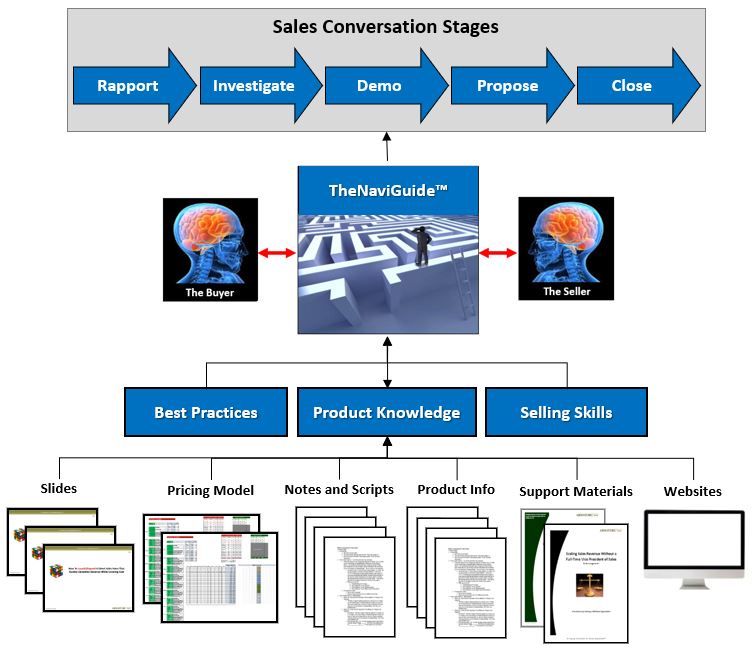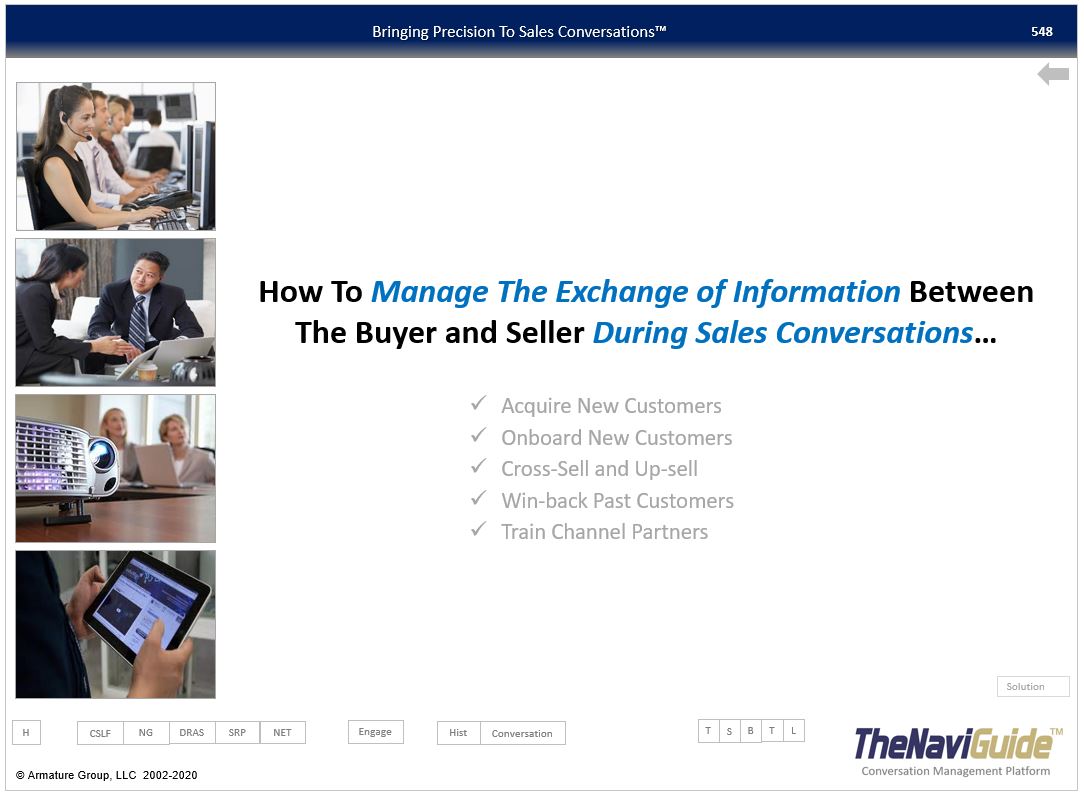TheNaviGuide™ Platform
Manage complex conversations without stopping to learn technical information, prepare questions, answers and presentations, and facilitate the exchange of information without ending conversations to get answers or find information.
What Is TheNaviGuide™ Platform?
TheNaviGuide™ is a sales conversation management platform that simultaneously equips salespeople to mitigate the complexity and wasted time associated with:
- Learning the technical knowledge and skills required to facilitate sales conversations.
- Preparing their sales conversation approach
- Controlling the exchange of information with buyers as they facilitate sales conversations.
TheNaviGuide™ enables sales teams to execute with precision from sales conversation-to-sales conversation and from salesperson-to-salesperson. Precision being defined as effective, efficient and predictable.
Why Use TheNaviGuide™ Platform?
TheNaviGuide™ Platform simultaneously equips:
- Buyers to use fewer and shorter sales conversations to exchange information and make a purchase decisions; preferably that includes multiple offerings at a premium value.
- New Salespeople to learn technical knowledge and prepare their sales approach (onboard) in days, not weeks so they can immediately start selling and generating opportunities
- Underperforming Salespeople to relearn technical knowledge and update their sales approach to increase the probability of becoming a top performer while streamlining compliance with performance improvement plans.
- Seasoned Salespeople to sell updates to existing offerings and new offerings without stopping to learn the offering and adapt their sales approach.
- Sales Managers to spend more time coaching salespeople so there sales team can execute consistently from sales conversation-to-conversation and salesperson-to-salesperson.
- Product/Service Managers to spend less time training salespeople with fewer disruptions and repeat questions from salespeople.

TheNaviGuide™ Works By…
Mapping Buyer Decision Trees To Anticipate and Organize The Most Precise Exchange of Information Between Buyer and Seller
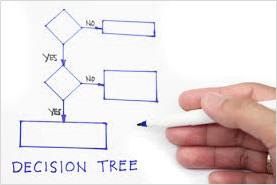
This enables salespeople to be experts at selling multiple products and services into multiple industries and buy points. This includes structuring the right sequence of:
- Questions and answer options to pinpoint buyer problems.
- Explanations and demonstrations of your solutions.
- Recommendations and competitor comparisons.
- Pricing variables, terms and conditions and proposal elements.
- Closing and negotiating points.
- Objection handling to sustain control of the conversation.
The Benefits:
- A conversation that is logical, quick, and easy to follow.
- The least amount of questions and answers possible.
- Ability to anticipate and prepare answers for buyer questions.
- Capture questions that buyer don’t know to ask.
- A predictable from exchange of information.
Visually Presenting The Right Questions and Answer Options At The Right Time

This enables salespeople to:
- Reduce verbal delivery of questions, answers, statements, and documents.
- Ensure uniform delivery from call-to-call and sales person-to-person.
- Minimize distractions, confusion and talking too much.
- Reduce time required to review, translate and understand the information.
- Make it easier to memorize and remember information.
Enabling The Buyer To Prioritize Problems They Want To Focus On

This enables salespeople to stop:
- Trying to prove they have has the expertise, experience, technology, and approach to solving buyer problems.
- Making assumptions about the buyers’ situation, problems, wants, needs and priorities.
- Confusing the buyer.
- Wasting time explaining things that are irrelevant to the buyer.
Embedding Application of Selling Skills, Best Practices and Lessons Learned
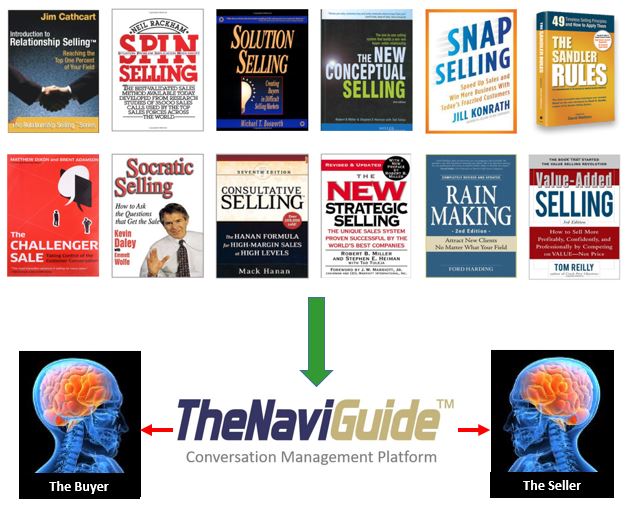
This ensures that consistent application from sales conversation-to-conversation and salesperson-to-salesperson. It also reduces sales training costs and time spent in sales training. TheNaviGuide™ accomplishes this by…
- Mapping them into the conversation decision tree
- Visualizing them to ensure they are consistently used from sales call-to-call and salesperson-to-person
- Relying on the platform to ensure use rather than costly training and memorization by salespeople
Providing One-Click Access To Information and Documents During Sales Conversations

This enables salespeople to answer buyer questions and share documents with buyers at the exact moment they’re needed during the exchange of information to:
- Keep from pausing or prematurely ending conversations
- Avoid wasting time coordinating and scheduling multiple meetings or calls
- Minimize disrupting technical experts and sales managers
- Eliminate searching for and retrieving information
- Enable salespeople to zoom in and out of as well as switch between conversation sequences
This helps salespeople:
- Avoid confusing the buyer with buzz words, jargon or proprietary terminology
- Quickly provide the buyer with context, educate them, build their confidence
- Minimize misinterpretations and the need for buyers to ask clarifying questions
- Keep from embarrassing the buyer if they don’t understand or know what something means
- Reduce the amount of time the seller spends talking and explaining
This ensures that consistent application from sales conversation-to-conversation and salesperson-to-salesperson. It also reduces sales training costs and time spent in sales training. TheNaviGuide™ accomplishes this by…
- Placing all buyer application decision trees into one presentation document
- Using hyperlinks to instantly access the various buyer application decision trees
- Adding new slides and or decision tree pathways into TheNaviGuide™ as they emerge – – rather than creating a new presentation
- Making this the only presentation available to salespeople
Automatically Distributing Content Updates To Product, Sales, Competitor, Marketing and Other Information

Can be built using any on-line or off-line software That Has Hyperlinking Capability to:
- Provide instant access to information, documents, and websites
- Be used by phone or face-to-face i.e. in multiple settings
- Be used on multiple types of computers i.e. desktop, laptop, tablet or smartphone
- Limit training time for administrators and users
Using It From Any Device, Any Time, Any Where In The World

Can be accessed any where, any time, on any device. So, salespeople, sales managers, sales enablement, and channel partners are always ready to engage with buyers.
Using PowerPoint To Enable Easy Use By Salespeople and Making Daily Updates Easy For Administrators

Salespeople will receive immediate content updates. So, they will always use the most up-to-date information and conversation sequences without stopping to:
Search for, open and review the update
Translate and figure out where the update fits into the conversation sequence
Update or create their own slides or handouts to present the changes to the buyer during the call
Distract technical experts with clarifying questions