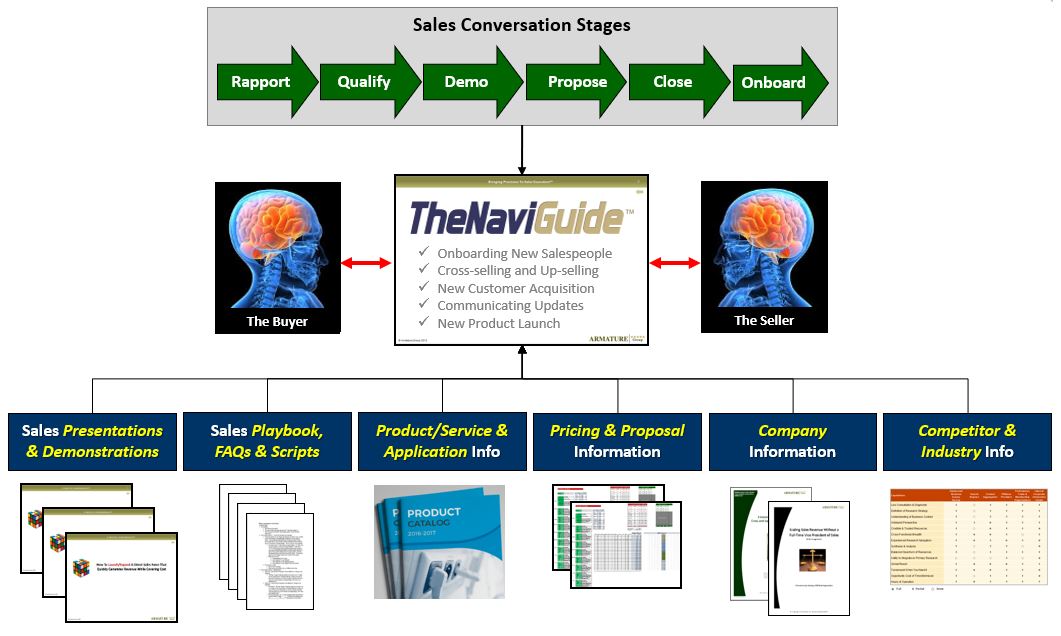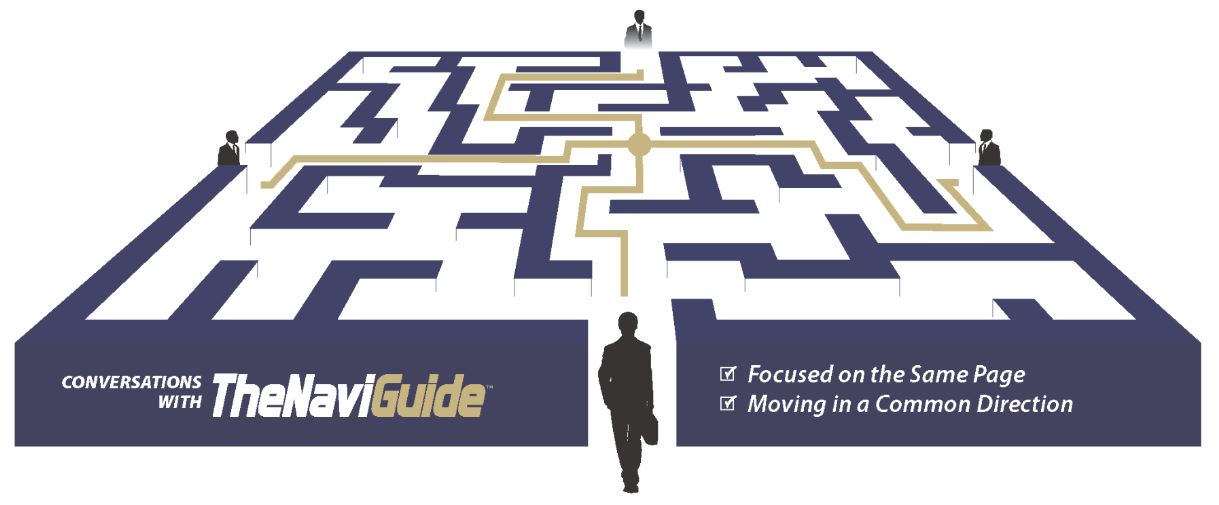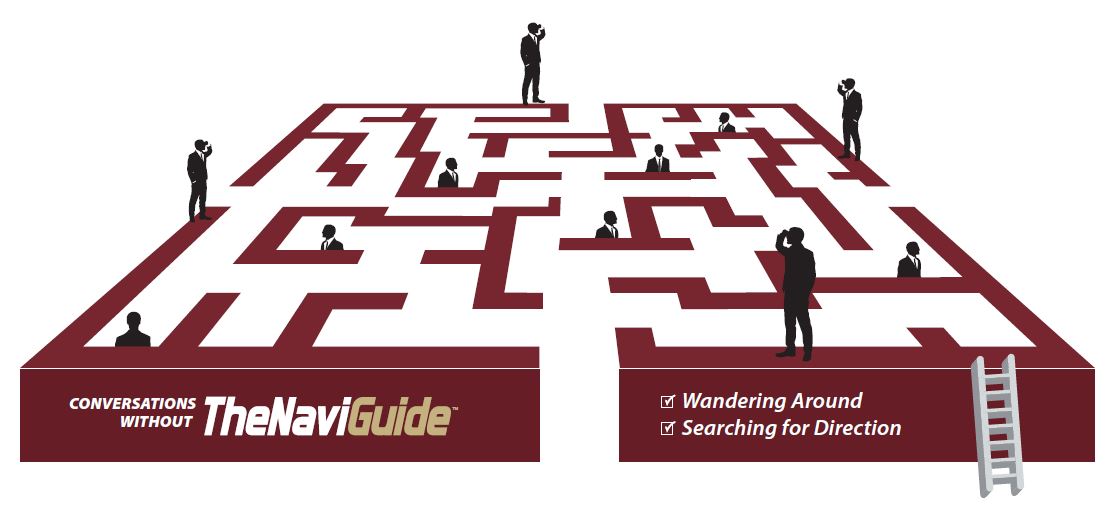TheNaviGuide™ For Process Conversations
Check Out These Applications of TheNaviGuide™
What Is TheNaviGuide™?
TheNaviGuide™ is a selling tool that simultaneously equips salespeople to guide buyers through the exchange of information during sales conversations while transferring knowledge from technical experts to salespeople.
TheNaviGuide™ is used for cross-selling, new customer acquisition, and winning back past customers.
TheNaviGuide™ brings precision – – effectiveness, efficiency, and predictability – – to sales execution.
How Good Are Your Salespeople At Guiding Buyers Through The Exchange of Information During Sales Conversations?
Why Use TheNaviGuide™
TheNaviGuide™ enables complex information to be:
- Shared without lengthy, repeated or unnecessary explanation.
- Learned without wasting time to read, interpret and memorize it.
- Understood without confusion, misinterpretation or need for clarification.
- Applied instantly, accurately and consistently from person-to-person.
- Accessed without wasting time to search for it.
- Updated without sending emails for people to read and memorize or scheduling webinars or meetings.
What Impact Does TheNaviGuide™ Have?
Before Sales Conversations by:
- Shortening training time for new salespeople i.e. from months to days
- Reducing distractions from new salespeople asking questions as they learn the offering, applications, and pricing model
- Providing more detailed training on the nuances of products and services
- Shortening sales call preparation time…so salespeople can make more sales calls
- Producing higher quality and more uniform sales presentations without wasted time by salespeople and staff
During Sales Conversations by:
- Shortening the time needed to prioritize buyer needs, qualify them, demonstrate solutions and present proposals
- Reducing the length and number of sales calls required to reach an agreement
- Providing more appropriate and accurate explanations, i.e. giving the right explanation at the right time
- Holding more conversations that result in sales
- Experiencing less confusion and fewer expressions of unproductive negative emotions during sales calls
After Sales Conversations by:
- Shortening the time needed for follow-up activities
- Recording sales call history notes and outcomes more accurately
- Generating a greater number of creative ideas for sales call process improvement
- Improving the sharing of sales call best practices

Have Traditional Sales Improvement Solutions Failed?
- Staffing – replacing underperforming salespeople and managers.
- Motivation – changing your sales compensation plan and reward system.
- Selling Skills – providing sales training.
- Messaging – developing a new sales pitch.
- Sales Collateral – creating new brochures, product sheets, web landing pages.
- Coaching – reviewing call recordings, attend field sales meetings.
- Information – crafting new sales presentations, scripts, Wiki, FAQ sheets.
- Procedures – building a sales playbook.
- Technical Knowledge – providing refresher training on products, applications, pricing, competitors, etc.
- Software – changing your CRM system, sales library, auto-dialer
TheNaviGuide™ Equips Salespeople To Guide Buyers Through Sales Conversations
How Does TheNaviGuide™ Work?
TheNaviGuide™ Works By…
- Using a decision tree to anticipate, organize, and map the most precise conversation sequence. This includes all questions, answer options, explanations, demonstrations, recommendations, comparisons, proposals, negotiations, objection handling, and closing.
- Visually presenting the right questions and answer options at the right time during the exchange of information.
- Equipping buyers to prioritize conversation topics based on their situation and problems.
- Providing “one-click” access to information needed by the buyer and seller to complete the exchange of information.
- Using plain English and simple visuals to minimize misinterpretations and the need to ask clarifying questions.
- Embedding application of selling skills and best practices to extract ROI from previous investments in sales training and ensures uniform application from sales conversation-to-conversation and sales person-to-person.
- Distributing real-time updates of technical information, selling skills, and best practices.
- Eliminating the need for multiple sales presentations, scripts and documents.
Features of TheNaviGuide™
TheNaviGuide™ can be used by the buyer and seller using:
- Any Device
- Anywhere
- Any Time

TheNaviGuide™ Uses a Decision Tree to anticipate, organize, and map the most precise conversation sequence. This includes questions, answer options, explanations, demonstrations, recommendations, comparisons, proposals, negotiations, objection handling, and closing. This enables:
- A conversation to be logical, quick, and easy to follow and understand.
- The least amount of questions, answers, and statements to be used to reach an agreement.
- Questions to be anticipated – – including those that people know to ask and those they don’t know to ask.
- The exchange of information to be predictable from conversation-to-conversation and person-to-person.
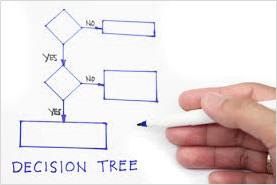

TheNaviGuide™ Visually Presents Information And Documents using simple, non-persuasive language, images, and graphics to:
- Reduce verbal delivery of questions, answers, statements, and documents
- Ensure uniform delivery from call-to-call and sales person-to-person
- Minimize distractions, confusion and talking too much
- Reduce time required to review, translate and understand the information
- Make it easier to memorize and remember information
TheNaviGuide™ Uses One Document To Create A Visual Frame Of Reference that gets and keeps people on the same page at all times during the exchange of information to:
- Reduce confusion and friction between the buyer and the seller
- Allow more information to be presented and reviewed in a shorter period of time
- See exactly where they are in the exchange of information
- Keep from distracting technical experts with questions about the information


TheNaviGuide™ Enables The Precise Exchange Of Information Between People and Groups – – rather than a one-way pitch of information – – to:
- Prove the seller has the expertise, experience, technology, and approach to solving buyer problems
- Focus the sellers’ attention on the buyers’ situation, problems, as well as wants and needs
- Reduce the risk of confusing or offending the buyer
- Avoid wasting time explaining things that are irrelevant to the buyer
TheNaviGuide™ Uses One Click To Instantly Access Information and documents at the exact moment they’re needed during the exchange of information to:
- Keep from pausing or prematurely ending conversations
- Avoid wasting time coordinating and scheduling multiple meetings or calls
- Minimize disrupting technical experts and sales managers
- Eliminate searching for and retrieving information
- Enable salespeople to zoom in and out of as well as switch between conversation sequences


TheNaviGuide™ Content Is Updated Multiple Times Each Day To Enable Instant Use of the most up-to-date information and conversation sequences without stopping to:
- Search for, open and review the update
- Translate and figure out where the update fits into the conversation sequence
- Update or create their own slides or handouts to present the changes to the buyer during the call
- Distract technical experts with clarifying questions
TheNaviGuide™ Can Be Built Using Any On-Line or Off-Line Software That Has Hyperlinking Capability to:
- Provide instant access to information, documents, and websites
- Be used by phone or face-to-face i.e. in multiple settings
- Be used on multiple types of computers i.e. desktop, laptop, tablet or smartphone
- Limit training time for administrators and users


For Tech Savvy Companies TheNaviGuide™ Can Automatically Document Choices made by buyers during the exchange of information to:
- More consistently record history notes and next steps
- Reduce the time required to record buyer requirements and build proposals
- More accurately track sales opportunities
- Reduce time gathering data for account planning
- Enable sales calls to be used as qualitative market research
- Instantly prepare proposals and pricing calculations
TheNaviGuide™ Provides Facilitation Notes For The Seller
- Speeds training of new and existing salespeople
- Provides coaching tips on how to use the slide
- Shares specific goal(s) for the conversation at that moment in time
- Offer tips on keywords and phrases to use and to avoid using
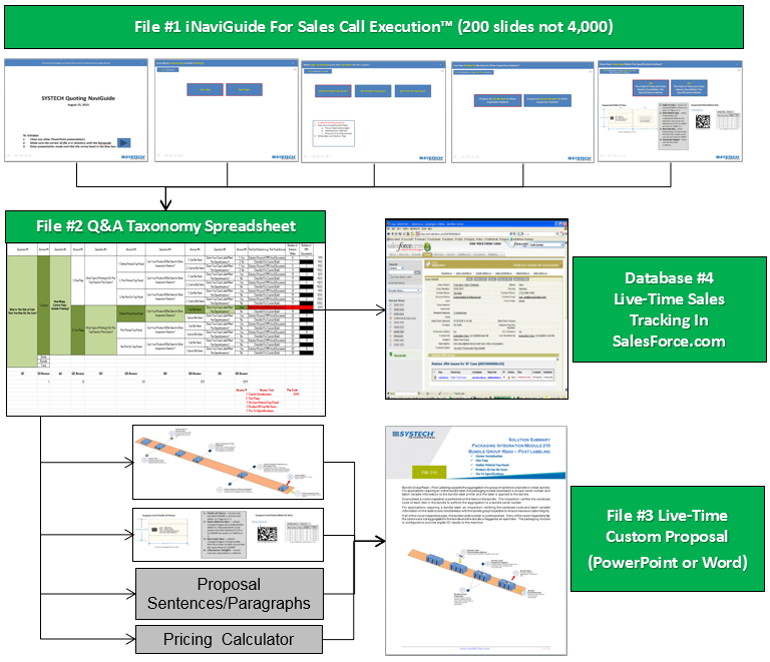
Testimonials
TheNaviGuide™ aided us in visualizing and constructing an interactive sales call and new sales rep onboarding tool that streamlined our sales process. Chief Sales Leader™ expertise for driving sales in a complex selling environment helped set us on a course for a much improved revenue growth.
We used TheNaviGuide™ to help us optimize our sales process at SlideRocket and deliver concrete results during sales calls and with training new sales people. Chief Sales Leader™ provided us with a rare combination of being able to talk about the high-level strategy as well as the in-the-trenches details.
Chief Sales Leader™ did a great job of helping one of our business units accomplish a complete overhaul in their structure, accountability and financial metrics for their business. They provided skillful handling of the considerable change management issues that came with the overhaul.